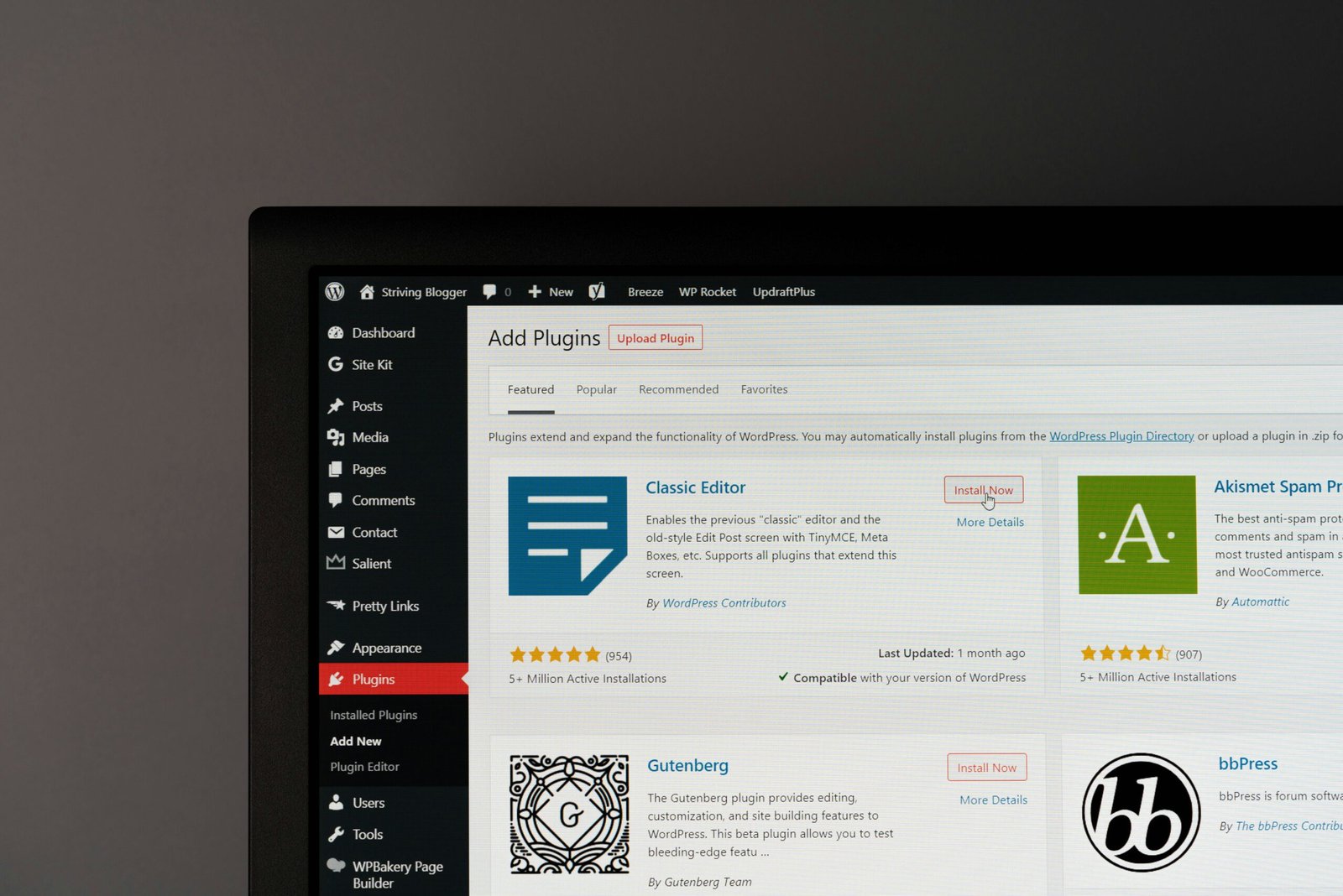The Best Effective Way to Learn WordPress: A Step-by-Step Guide
WordPress has become one of the most popular content management systems (CMS) in the world. Whether you are a beginner or an experienced developer, learning WordPress can open up a world of opportunities. In this step-by-step guide, we will walk you through the process of learning WordPress effectively.
Step 1: Familiarize Yourself with WordPress
The first step in learning WordPress is to familiarize yourself with the platform. Take some time to explore the WordPress website, read the documentation, and watch video tutorials. This will give you a good understanding of what WordPress is and how it works.
Step 2: Set Up a Local Development Environment
Setting up a local development environment is essential for learning WordPress. This will allow you to experiment and make changes without affecting your live website. There are several tools available, such as XAMPP or MAMP, that can help you set up a local server.
Step 3: Install WordPress
Once you have set up your local development environment, it’s time to install WordPress. You can download the latest version of WordPress from the official website and follow the installation instructions. This will create a fresh installation of WordPress on your local server.
Step 4: Explore the WordPress Dashboard
The WordPress dashboard is where you will manage your website. Take some time to explore the different sections and settings. Familiarize yourself with the various options and functionalities available.
Step 5: Learn About Themes
Themes play a crucial role in the appearance and functionality of your WordPress website. Learn about different types of themes and how to install and customize them. Take some time to experiment with different themes to see how they affect your website’s look and feel.
Step 6: Understand Plugins
Plugins are like apps for your WordPress website. They add extra functionality and features. Learn about the different types of plugins available and how to install and configure them. Explore popular plugins and see how they can enhance your website.
Step 7: Create Your First Post or Page
Now that you have a basic understanding of WordPress, it’s time to create your first post or page. Experiment with different formatting options, such as headings, lists, and images. Publish your post or page and see how it looks on your website.
Step 8: Learn About Customization Options
WordPress offers a wide range of customization options. Learn about customizing your website’s header, footer, sidebar, and other elements. Experiment with different settings and see how they affect the overall look and feel of your website.
Step 9: Explore the WordPress Community
The WordPress community is a valuable resource for learning and getting support. Join online forums, attend local meetups, and participate in WordPress-related events. Engage with other WordPress users and developers to learn from their experiences and share your own.
Step 10: Learn About Search Engine Optimization (SEO)
Search engine optimization (SEO) is crucial for improving your website’s visibility in search engine results. Learn about SEO best practices and how to optimize your WordPress website for search engines. Explore plugins and tools that can help you with SEO.
Step 11: Explore E-commerce Options
If you are interested in building an online store, WordPress offers several e-commerce options. Learn about popular e-commerce plugins, such as WooCommerce, and how to set up and customize your online store. Experiment with adding products, setting up payment gateways, and managing orders.
Step 12: Learn About Security
Security is a critical aspect of managing a WordPress website. Learn about best practices for securing your website, such as using strong passwords and keeping your WordPress installation and plugins up to date. Explore security plugins that can help protect your website from threats.
Step 13: Optimize Your Website’s Performance
Website performance is essential for providing a good user experience. Learn about optimizing your WordPress website for speed and performance. Explore caching plugins, image optimization techniques, and other strategies to improve your website’s loading time.
Step 14: Backup Your Website Regularly
Regular backups are crucial for protecting your website’s data. Learn about different backup options and how to set up automated backups. Experiment with restoring backups to ensure that you can recover your website in case of any issues.
Step 15: Learn About WordPress Multisite
WordPress Multisite allows you to manage multiple websites from a single WordPress installation. Learn about the benefits and limitations of WordPress Multisite and how to set it up. Experiment with creating and managing multiple websites within a Multisite network.
Step 16: Explore Advanced Development Techniques
If you are comfortable with the basics of WordPress, you can start exploring advanced development techniques. Learn about customizing themes, creating custom plugins, and extending WordPress functionality. Dive into PHP, CSS, and JavaScript to take your WordPress skills to the next level.
Step 17: Stay Updated with WordPress News and Updates
WordPress is constantly evolving, with new features and updates being released regularly. Stay updated with the latest WordPress news and updates. Subscribe to WordPress blogs, follow WordPress news websites, and join relevant social media communities to stay informed.
Step 18: Build Your Own WordPress Website
Once you have gained enough knowledge and experience with WordPress, it’s time to build your own website. Start with a clear plan and design, and use your WordPress skills to bring your vision to life. Experiment with different themes, plugins, and customization options to create a unique and functional website.
Step 19: Learn from Real-World Examples
Learning from real-world examples is a great way to enhance your WordPress skills. Explore successful WordPress websites and analyze their design, functionality, and user experience. Take inspiration from these examples and apply the lessons learned to your own projects.
Step 20: Never Stop Learning
WordPress is a vast and ever-evolving platform. Never stop learning and exploring new features and techniques. Continuously improve your skills and stay updated with the latest trends and best practices. Join advanced WordPress courses and certifications to further enhance your knowledge.
Learning WordPress can be an exciting and rewarding journey. By following this step-by-step guide, you will be well on your way to becoming a proficient WordPress developer. Remember to practice regularly, ask questions, and seek support from the WordPress community. Happy learning!