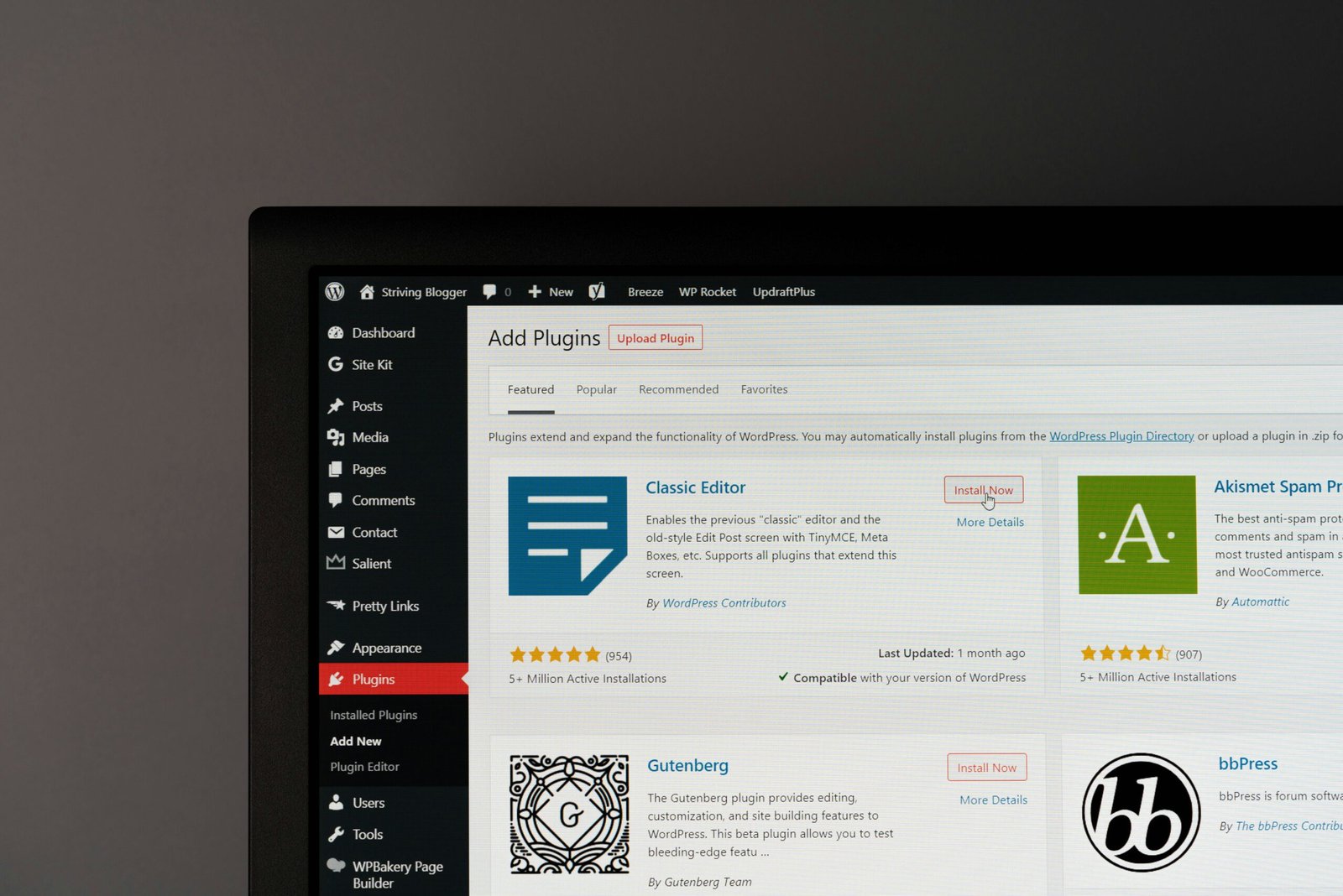Introduction to AI-Powered Website Builders
In today’s digital age, the process of creating a website has evolved significantly, thanks to the advent of AI-powered website builders. Unlike traditional website creation tools, which often require extensive coding knowledge and significant time investment, AI website builders streamline the process, making it accessible to users of all skill levels. These innovative tools leverage artificial intelligence to automate the design and development stages, allowing users to create professional-looking websites with minimal effort.
One of the primary advantages of using AI for website building is speed. AI-powered tools can generate fully functional websites in a fraction of the time it would take using traditional methods. This efficiency is achieved through intelligent algorithms that can analyze user preferences, content, and other inputs to produce customized designs that align with the user’s vision. Furthermore, these tools often feature drag-and-drop interfaces, which simplify the design process and eliminate the need for coding knowledge.
User-friendliness is another significant benefit of AI website builders. These platforms are designed with the average user in mind, providing intuitive interfaces and step-by-step guidance. This approach ensures that even individuals with no prior experience in web development can create polished, professional websites. Additionally, AI-driven platforms often include built-in SEO optimization, mobile responsiveness, and other essential features, further enhancing the overall user experience.
Some of the most popular AI website builders available in the market today include Wix ADI, Bookmark, and Zyro. These platforms utilize advanced AI algorithms to deliver personalized website designs and user-friendly interfaces. For instance, Wix ADI (Artificial Design Intelligence) asks users a few simple questions and then generates a custom website in minutes. Similarly, Bookmark’s AIDA (Artificial Intelligence Design Assistant) and Zyro’s AI-driven tools offer seamless website creation experiences that cater to the specific needs of their users.
Step-by-Step Guide to Building a Website with AI
Building a website with AI has become a streamlined process, making it accessible for individuals and businesses alike. Here’s a comprehensive guide to help you create a website using an AI-powered tool in just a few clicks.
First, select the right AI website builder that suits your needs. Several options are available, each offering unique features. Research and compare different builders, considering factors such as ease of use, customization options, and customer support.
Once you have chosen an AI website builder, the next step is to create an account. This usually involves providing basic information such as your email address and creating a password. Some platforms may also offer a free trial period, allowing you to explore their features before committing.
After setting up your account, you will be prompted to enter initial information about your website. This typically includes the type of business or purpose of the site, your style preferences, and any specific content you want to include. The AI will use this information to tailor the website to your needs.
The AI then processes this data and begins generating a website layout. This includes selecting design elements such as themes, color schemes, and fonts that align with your style preferences. Additionally, the AI will suggest content based on the information you provided, including text, images, and layout structures.
At this stage, you will have the opportunity to customize the generated layout. Most AI website builders offer intuitive drag-and-drop interfaces, allowing you to easily modify elements such as text, images, and sections. You can also add new features, such as contact forms, galleries, and social media links, to enhance the functionality of your site.
Once you are satisfied with the design and content, the final step is to review and publish your website. The AI builder will optimize your site for performance, ensuring fast loading times and responsive design for various devices. You can also configure settings such as cookies and privacy policies to comply with legal requirements.
In summary, building a website with AI involves selecting an appropriate builder, creating an account, inputting initial information, and customizing the AI-generated layout. This process is designed to be user-friendly, enabling you to launch a professional website with minimal effort and technical expertise.
Customizing Your AI-Generated Website
Once the AI has completed the initial generation of your website, the customization process begins, allowing you to tailor the site to your specific requirements. Users can easily tweak the design to reflect their unique branding by adjusting layouts, adding or removing sections, and incorporating their visual identity. This flexibility ensures that the website not only looks professional but also aligns with the business’s goals and aesthetic preferences.
One of the fundamental customizations involves modifying the text to better communicate your message. The AI provides a basic structure, but it is crucial to revise the content to resonate with your target audience. Editing text blocks, headlines, and descriptions can significantly impact how visitors perceive your brand. Additionally, integrating relevant keywords naturally into the content will improve your website’s search engine optimization (SEO).
Visual elements are equally important in making your website stand out. Users can replace default images with high-quality photos that better represent their business. This can include product images, team photos, or specific graphics that enhance the visual appeal. Moreover, the ability to upload videos or other multimedia content offers an engaging way to present information, whether through tutorials, customer testimonials, or promotional clips.
Beyond text and images, customizing the layout is another critical aspect of personalizing your AI-generated website. Most platforms offer drag-and-drop functionality, making it simple to rearrange sections, add new pages, or remove unnecessary elements. This ensures that the site’s structure aligns with your content strategy and user navigation preferences.
Branding elements such as logos, color schemes, and typography should also be integrated to maintain consistency across all marketing channels. Adjusting these aspects helps in creating a cohesive brand identity that customers can recognize and trust. For example, using your brand’s specific color palette and fonts can make the site more memorable and visually appealing.
Common customizations include updating the contact information, integrating social media links, and setting up a blog section to engage visitors with regular updates. By making these adjustments, you can ensure that your website is not just a generic AI creation but a powerful tool tailored to your business’s unique needs and objectives.
Launching and Maintaining Your AI-Built Website
Once the AI has completed building your website, the next critical step is to launch it. Start by registering a domain name that reflects your brand or business. Domain registration can be done through various providers, such as GoDaddy or Namecheap. Choose a domain that is easy to remember and relevant to your website’s content. After securing your domain, you’ll need hosting services to make your website accessible on the internet. Popular hosting options include Bluehost, SiteGround, and HostGator. These services often offer one-click installations for popular content management systems, further simplifying the process.
Ensuring your website is mobile-friendly is crucial, as a significant portion of web traffic now comes from mobile devices. AI tools generally incorporate responsive design principles, but it’s essential to test your website across different devices to guarantee optimal performance. Additionally, SEO optimization is vital for increasing your website’s visibility on search engines. AI can assist in this area by suggesting keyword placements, generating meta tags, and optimizing images, among other tasks.
Ongoing maintenance is another area where AI tools can be incredibly beneficial. Regular content updates keep your website fresh and engaging for visitors. AI can streamline this process by generating new content ideas, scheduling posts, and updating outdated information. Performance monitoring is another critical aspect; AI can track website speed, uptime, and user interactions, providing insights that help in optimizing user experience.
Security checks are essential to protect your website from potential threats. AI can assist in identifying vulnerabilities and implementing security patches automatically. Regular backups should also be scheduled to prevent data loss. Lastly, consider leveraging AI for personalized user experiences by analyzing visitor behavior and tailoring content accordingly. By following these steps, you can ensure that your AI-built website remains current, secure, and engaging for your audience.