
Introduction to WordPress
WordPress is a popular content management system (CMS) that allows users to create and manage websites easily. It is a versatile platform that offers a wide range of features and customization options, making it suitable for various types of websites, from blogs to e-commerce stores.
Originally developed as a blogging platform, WordPress has evolved over the years to become a powerful CMS that powers millions of websites worldwide. It is open-source software, which means it is free to use and can be modified and customized according to individual needs.
One of the key reasons for the popularity of WordPress is its user-friendly interface. Even those with little to no technical knowledge can easily navigate and manage their websites using the intuitive dashboard. The dashboard provides a centralized location for managing all aspects of a website, including content creation, design customization, and plugin installation.
Speaking of plugins, WordPress offers a vast library of plugins that extend the functionality of a website. Whether you need to add a contact form, optimize your site for search engines, or integrate social media sharing buttons, there is likely a plugin available that can fulfill your needs. These plugins can be easily installed and activated with just a few clicks, allowing users to enhance their websites without any coding knowledge.
Another advantage of WordPress is its extensive theme library. Users can choose from thousands of pre-designed themes, ranging from simple and minimalist designs to complex and feature-rich layouts. These themes can be customized to match the branding and style of a website, allowing users to create a unique and visually appealing online presence.
Furthermore, WordPress is highly scalable, making it suitable for websites of all sizes. Whether you are just starting with a small blog or running a large e-commerce store with thousands of products, WordPress can handle the demands of your website. Its robust architecture and optimization options ensure that your site remains fast and responsive, even as your traffic and content grow.
In conclusion, WordPress is a versatile and user-friendly CMS that empowers individuals and businesses to create and manage their websites with ease. With its extensive features, customization options, and scalability, it is no wonder that WordPress has become the go-to choice for website owners around the world.
Using WordPress
WordPress is known for its user-friendly interface, which makes it accessible to both beginners and experienced users. Here are the steps to get started with WordPress:
1. Install WordPress
The first step is to install WordPress on your web server. Many hosting providers offer one-click WordPress installations, or you can manually install it by downloading the WordPress software from the official website and following the installation instructions.
2. Choose a Theme
Once WordPress is installed, you can choose a theme for your website. Themes control the appearance and layout of your site, and there are thousands of free and premium themes available. You can browse through the WordPress theme directory or use third-party marketplaces to find a theme that suits your needs.
3. Customize Your Website
After selecting a theme, you can customize your website to reflect your brand or personal style. WordPress provides a built-in customization tool called the Customizer, which allows you to change various aspects of your site, such as colors, fonts, and layouts. You can also add a logo, customize menus, and create custom page templates.
4. Add Content
With the basic setup complete, you can start adding content to your website. WordPress uses a simple and intuitive editor that allows you to create pages and posts. You can add text, images, videos, and other media to your content. WordPress also supports various content types, such as galleries, testimonials, and portfolios, through plugins and themes.
5. Extend Functionality with Plugins
One of the biggest advantages of WordPress is its extensive plugin ecosystem. Plugins are add-ons that extend the functionality of your website. There are thousands of free and premium plugins available for various purposes, such as SEO optimization, e-commerce, contact forms, social media integration, and more. You can search for plugins directly from your WordPress dashboard and install them with a few clicks.
6. Optimize for SEO
Search engine optimization (SEO) is essential for improving your website’s visibility in search engine results. WordPress offers several built-in features that help with SEO, such as customizable permalinks, meta tags, and XML sitemaps. Additionally, there are numerous SEO plugins available that provide advanced optimization options, keyword analysis, and content analysis tools.
Another important aspect of SEO is optimizing your website’s performance. WordPress provides caching plugins and optimization tools that can help improve page load times and overall site performance. These tools can compress images, minify CSS and JavaScript files, and enable browser caching, among other optimizations.
Furthermore, WordPress allows you to easily create and manage your website’s navigation structure. You can create custom menus and arrange them in a hierarchical order, making it easy for visitors to navigate through your site. This not only improves user experience but also helps search engines understand the structure of your website.
In addition to on-page SEO, WordPress also offers options for off-page optimization. You can integrate your website with popular social media platforms, allowing visitors to share your content and increasing its visibility. WordPress also supports the creation of XML sitemaps, which help search engines crawl and index your site more efficiently.
Overall, WordPress provides a comprehensive set of tools and features for optimizing your website for search engines. By following best practices and using the available plugins and settings, you can improve your site’s visibility and attract more organic traffic.


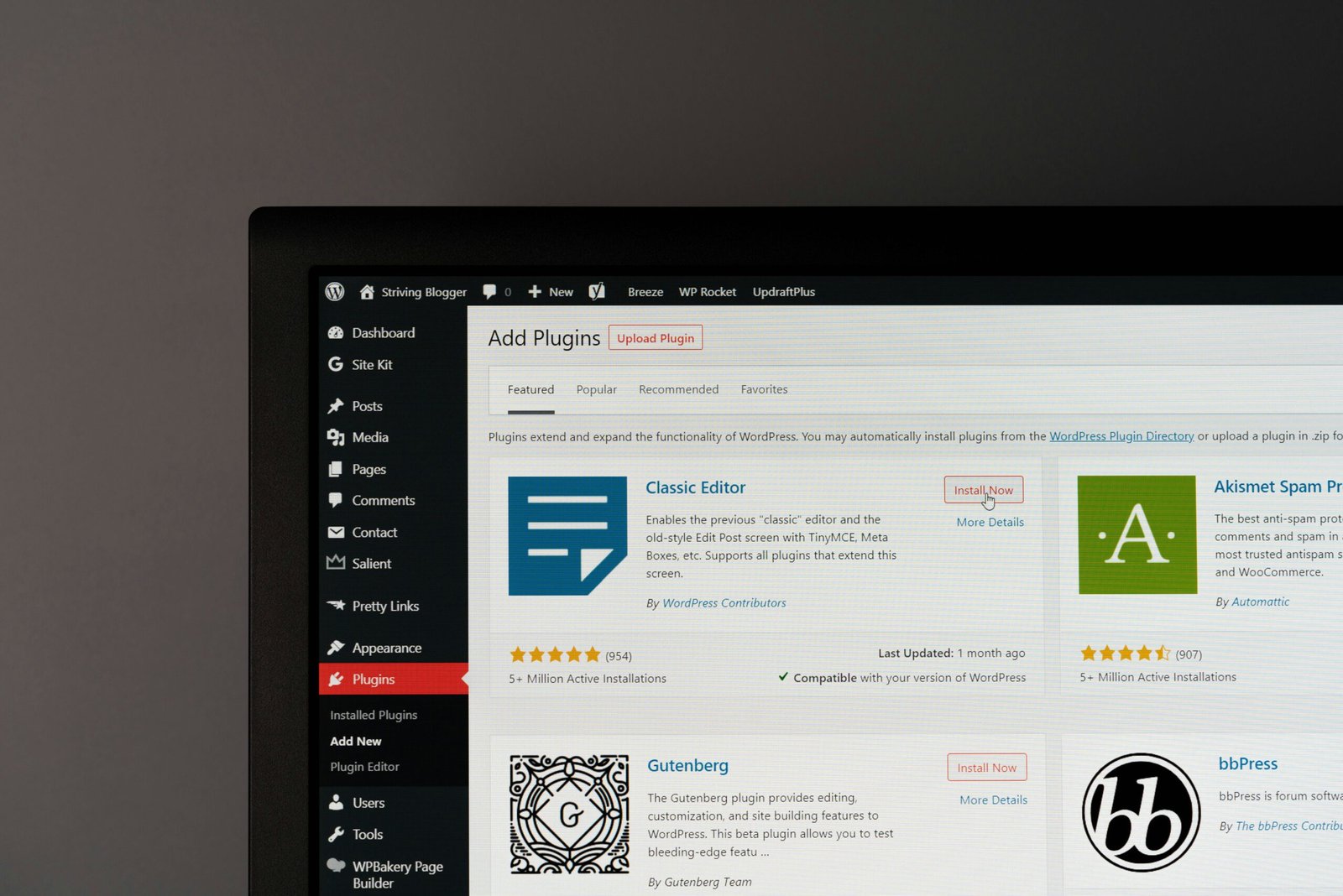
1 Comment